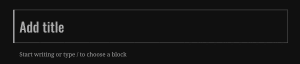We’ve created some blog templates that you can use. This will help you to lay out your blog posts in a consistent way and have an idea about how much content to add. A blog post can be 5 words or 100,000 words, but ideally you will want to have about 400-600 words plus images, quotes, call-to-action etc. Navigate to the ‘Posts’ tab, and click ‘edit’ under any of our templates. Simply put in your own content and switch out the quotes and images.
Your blog can focus on one very specific topic or a variety of related topics. To make it easier for your church website visitors to find specific blog posts, you can label your posts by category. Create parent categories and sub-categories to group related content. Tags help in making your blog posts easier for visitors to find from outside your website. Remember, some people might land on a blog post as the first peek at your website.
It’s easy to add a new blog post and start from scratch. Under the ‘Posts’ tab, click ‘Add new’. Your new post will be created as a draft. You can work on the post, save it, and come back to work on it as many times as you need before publishing it. Just like with ‘Pages’ you can preview to see what it will look like before it becomes live on your website.
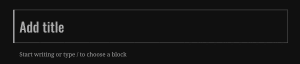
Editing blog posts is very intuitive and straight-forward. Just like when you edit a page, blog posts have the same format. Click a + symbol anywhere to create a new block. Then select headings, paragraph, images, quotes, bulleted lists, forms, etc. from the drop-down depending on what element you need for that particular post. Easily create a call to action button that connects the content of the blog post to a page on your church website. For example, at the end of a compelling post about ministry to young people, you might have a button that invites people to learn more about the youth ministry at the church or to sign up for a youth conference.

Visual blog posts are more likely to be read…its just a fact of life. In the left side bar of a post, you can add a featured image. This is an image that relates to the content of the blog post and draws readers in. The featured image will be displayed at the top of the post and to the left side of a post in a list of posts.
SEO refers to search engine optimization. Search engines like Google and Yahoo rank websites according to how relevant they are to the topics they are about. Blogging is a good way to improve your websites rank, making it easier to find by the people who are looking for you. The more well-written blog posts you have that relate to the content on your church website the higher your ranking will be.
People who like what you have to say will want to share your content… and trust me, you want that! At the end of every blog post there are buttons that allow website visitors to share on a variety of social media websites. This makes it convenient for them and easy for you to have a greater presence on social media.