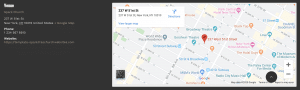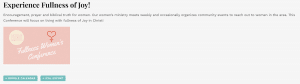Its a lot of work to keep everyone on the same page about what’s happening, when, where and why at church! There are so many different events being organized and everyone uses different calendars.
Event management saves you time and confusion by keeping all the church’s recurring and one-time events in one place. Church members can view everything happening at the church, get the details, sign up or sync all the info. into their digital calendar.
Put it on your calendar today to set up a church website that can do the work for you.