There was a time that every form that was filled out was on paper. However, using a physical pen is not the way most people apply or signup anymore. With Free Church Websites custom form builder, you can create online forms quickly and easily and integrate them with your website right away. Embed mobile-friendly, styled forms onto any page that have a variety of options.
Save time with online forms

No Coding required
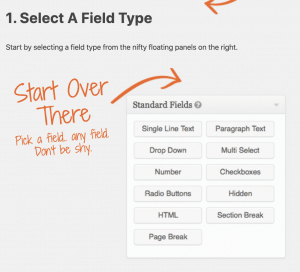
Easily and quickly create and design forms using the visual form editor. Title your form and then simply select whatever fields you may need by double clicking or drag and drop. Choose from a variety of Fields. Collect information with options for name, email, address, phone etc. Ask a question and give space for a one-line or paragraph answer. Make multiple choice easy with options such as checkboxes, radio buttons, multi-select or drop-down. Add a consent for accepting terms and conditions, etc. In each field you can select options, set placeholder text and decide if it is required or not.
Forms styled to match
A lot of form builders create forms that look awkward and out of place on your website unless you have the skills to code your styles into it. Not here. Each form that you create will match the style of your church website. You can see what your forms will look like by checking out a demo here. Click the button below to take a look at our templates!
Embed Forms onto any page
 Every Free Church Websites template is fully customizable. You may want a form where we didn’t put one, or you may not want a form where we put one. On any page you will be able to easily select the form you have created from a drop-down list and pop it onto the page. Once it’s on the page you want it on, decide whether to include the title and description or not. You can put the same form on multiple pages if desired.
Every Free Church Websites template is fully customizable. You may want a form where we didn’t put one, or you may not want a form where we put one. On any page you will be able to easily select the form you have created from a drop-down list and pop it onto the page. Once it’s on the page you want it on, decide whether to include the title and description or not. You can put the same form on multiple pages if desired.
Email signups made easy
Do you have a church email newsletter to connect with your congregation beyond Sunday? The form builder makes it easy to embed simple signup forms that will get people on your email list. Also, email auto-responders help you to stay on top of your signups.
Save a draft of a form and come back later
We know how busy life can be. Sometimes you start a project, but something comes up that needs immediate attention. That’s why every part of our Church Website Builder allows you to save your work and continue later. The same is true for the form builder. Maybe you worked on a form, but it wasn’t quite ready to publish yet! You can save a draft and not lose the work you started.
Create sign up forms for events
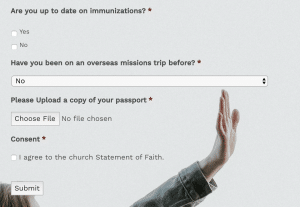 Whether you are going on a missions trip, taking the youth group to an event or getting people signed up for email updates, you need forms. Is your administrator tired of endless data entry from printed application forms? Have your people to do all the input work for you by applying through an online form.
Whether you are going on a missions trip, taking the youth group to an event or getting people signed up for email updates, you need forms. Is your administrator tired of endless data entry from printed application forms? Have your people to do all the input work for you by applying through an online form.
Mobile-friendly forms
Just like your website, the forms you create will be mobile-friendly. This means they will intelligently fit on whatever screen they are viewed on. This means that churchgoers who don’t have computers can sign up too!
Root out the garbage
Nobody likes a bunch of junk mail in their inbox. The form builder has fields like Google reCaptcha and Really Simple Captcha to filter out the spammers.